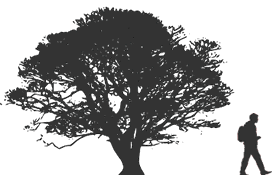Geospatial
List and share geospatial data via CriticalZone.org
SUMMARY: The geospatial data used by critical zone observatories has tremendous value, especially to those who are already interested in your other datasets. By sharing your geospatial data files, you’re providing fellow researchers with the proper spatial context to understand what your observatory is about.
CZOData Team Contacts: Tom Whitenack and David Lubinski
Questions? Email the CZOData Project team
Data Policies & Guidelines > Data Sharing Guidelines > Geospatial
Benefits and Outcomes
Although comprehensive management of geospatial data has not been part of the CZOData Team’s mandate and scope of work so far, we can recommend approaches for the present as well as ideas for the future. Your input will be especially valuable for future improvements.
The best option for the present is to consider geospatial data just like your other data and make sure it is listed at CriticalZone.org. Once listed, its’ metadata becomes discoverable and accessible along with all your other CZO datasets. The metadata is synced daily to the CZO Data Search Portal at Search.CriticalZone.org. These CZO websites provide links to the actual geospatial data files, hosted on your CZO’s data server or at a data center/repository. And these CZO websites both provide text search functionality. Search.CriticalZone.org, however, has more powerful search/filter options as well as interoperability with other cyberinfrastructure systems.
We suggest that you also consider uploading optional KML/KMZ files for specific field areas and datasets within CriticalZone.org. Those files are used to generate interactive Google maps that help illustrate key points about your field areas and datasets. The major caveat is that these KML/KMZ files, at present, are not combined with the rest of your datasets, nor synced with the CZO Data Search Portal.
For the future, we are considering options for incorporating your geospatial layers into maps on CriticalZone.org as well as generating map services for access by desktop GIS software and use by the CZO Data Visualization Portal at Viz.CriticalZone.org. The Visualization Portal has already incorporated study area boundaries provided by CZO Data managers, as well as locations associated with some CUAHSI WaterOneFlow time series data and IGSN samples.
Instructions
Listing geospatial files as datasets
Begin by inventorying the geospatial data your organization has. Decide what files are relevant and should be made available for download. Put those files together into one or more zip files. Feel free to include every spatial data file type that you use, including but not limited to shapefiles, raster data, imagery, kml/kmz, csv (with lat/longs). Geospatial data should have a coordinate system information defined as part of the file structure. Place the zip file(s) onto your CZO's web server where it is accessible to the public.
Now you can list your geospatial data on criticalzone.org as a dataset, or possibly multiple datasets, depending on how you choose to organize your files. Login to criticalzone.org and create a new dataset just as you would if you were listing any other dataset. To ensure this dataset is properly identified, make sure to use the topic category “GIS/Map data.” Under the component data section, be sure to include a URL to each of your zip files. Complete the rest of the entry form with as much detail as you can. Your data will appear on the search portal (search.criticalzone.org) once we automatically synchronize it with the data registration system, which currently happens at least once a day.
Uploading KML/KMZ files for direct display in embedded maps
KML/KMZ files can also be uploaded at criticalzone.org via a simple mechanism specific to these geospatial file types. This option will enable direct presentation of these layers on a lightweight interactive map for field areas and datasets. Unfortunately, currently this approach will not result in the creation of a geospatial dataset as described above, and the data will not be available to the search portal.
Additional information
- Look through the public forum for the CZOData IMC (Information Management Committee)
- Ask a public email question to the CZOData IMC forum (if a member).
- Ask a private email question to the CZOData Project team.
Explore Further