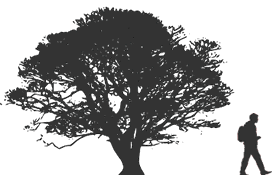IGSN
Obtain IGSNs for sites and specimens
SUMMARY: CZOs benefit from consistent use of unambiguous identifiers for integrating data from repeated or diverse measurements at the same location or on the same specimen. The CZOs have adopted the International Geo Sample Number (IGSN) system of globally unique and persistent identifiers for tracking, sharing and citing information and data associated with sites, specimens and other sampling features.
CZOData Team Contacts: Kerstin Lehnert and Megan Carter
Questions? Email the CZOData Project team
Data Policies & Guidelines > Data Sharing Guidelines > IGSN
Benefits and Outcomes
The International Geo Sample Number (IGSN) is a globally unique and persistent identifier for geologic and environmental specimens (rocks, cores, soils, water, gas, plants, etc.) and related sampling features (sites, sections, wells, bore holes, dredges, etc.). The IGSN is used to unambiguously identify specimens, sites and other sampling features in the lab and in the literature, and to access their metadata, including parent-child relationships between them.
Consider SESAR-generated and smartphone-friendly IGSN bar codes for your specimen labels, ideally before you go into the field to collect field specimens or as you generate the specimen in the lab.
The IGSN can help you to:
- build comprehensive datasets by tracking the analytical history of a specimen, by linking data collected at different times by different investigators, and by linking multiple samples and sub-samples to a single parent sample or sampling site.
- share your specimens with others and re-use specimens belonging to other investigators;
- manage specimen archives using scannable bar codes;
- search the scientific literature for all publications with results from your sites or specimens;
- fulfill data management requirements set by NSF and other funding agencies.
The System for Earth Sample Registration (SESAR) is a web-based registry that promotes sharing, linking, and integration of sample-based data by the assignment of IGSNs. More than 4 million sites and samples have already been registered in SESAR, including thousands of CZO sites and samples.
The CZOData team has partnered with SESAR to develop a set of CZO-specific guidelines, vocabularies and templates. In addition, the CZO Data Visualization Portal displays sites and samples registered in SESAR, as well as some basic metadata about them, through the use of SESAR Web Services.
Instructions
-
Register CZO sampling sites (weather stations, stream gauges, soil pits, wells, bore holes, etc.) with SESAR to obtain IGSNs.
- The IGSN from a sampling site can be used as the “parent” IGSN for all data and specimens (with their own IGSNs) taken from that sampling site, facilitating the compilation, integration and synthesis of all results from that site.
- Please see http://www.geosamples.org/czoigsns for detailed CZO-specific instructions on how to obtain IGSNs from SESAR for CZO sites and other sampling features.
-
Include the sampling site IGSN in your work flow for managing sensors and collecting specimens from that site.
- The IGSN is an easy-to-copy, short code that is resolvable by SESAR to all the information associated with that IGSN, including links to parent and child IGSNs, using the full URL (i.e. http://app.geosamples.org/sample/igsn/LCZ77000A).
-
Obtain IGSNs for all field and lab specimens that are likely to be analyzed more than once, sub-sampled, shared or archived.
- Please see http://www.geosamples.org/czoigsns for detailed CZO-specific instructions on how to obtain IGSNs from SESAR for CZO specimens.
- Consider IGSN bar codes (generated by SESAR) for your specimen labels, ideally before you go into the field to collect field specimens (i.e. rocks, cores, soils, water, gas, plants) or as you generate the specimen in the lab (i.e. subsamples, fractions, powders, extracts, digests). These bar codes can be scanned by a smartphone for instant linking to the IGSN record at SESAR.
-
Use the IGSNs when you are publishing data about your sites and samples.
- Read the online article, “Link your paper with IGSN and make your data more accessible and discoverable”, for more information about linking IGSNs in the literature and a description of our agreement with Elsevier.
Additional information
- Look through the public forum for the CZOData IMC (Information Management Committee)
- Ask a public email question to the CZOData IMC forum (if a member).
- Ask a private email question to the CZOData Project team.
Consider SESAR-generated and smartphone-friendly IGSN bar codes for your specimen labels, ideally before you go into the field to collect field specimens or as you generate the specimen in the lab.
Explore Further